Story Parts
Story Part - Table
WCM Preview:
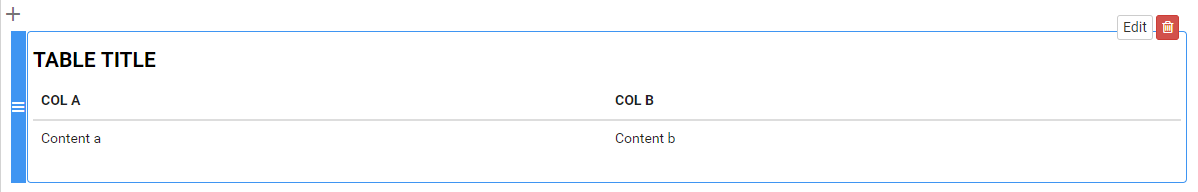
WCM Edit:
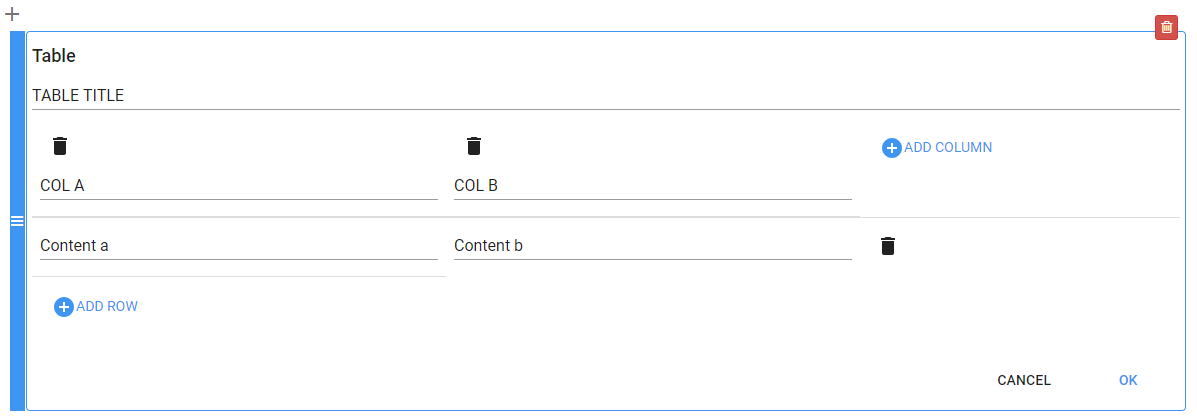
Distribution Output:
"parts": [
{
"type": "external",
"externalType": "story-part-table",
"content": {
"data": [
{
"dataRow": [
{
"header": "COL A",
"value": "Content a "
},
{
"header": "COL B",
"value": "Content b"
}
]
}
],
"title": "TABLE TITLE"
},
"contextualFields": {}
}
]Configuration Settings:
Forge > Administration > Web Components
| Name | Url |
|---|---|
| story-part-table-v2 | //https://forge-milb-stg.mlbinfra.com/app/web-components-mlb/StoryParts/Tablev2 |
Forge > Administration > External Story Parts
| Name | Url |
|---|---|
| table | https://https://forge-milb-stg.mlbinfra.com/app/web-components-mlb/api/ExternalStoryParts/Table |
Story Part - Quote
WCM Preview:
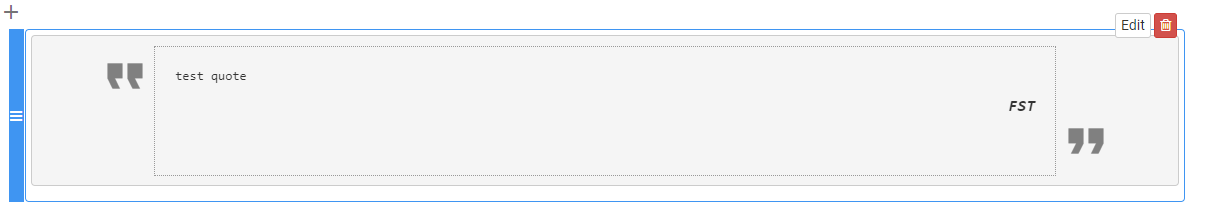
WCM Edit:
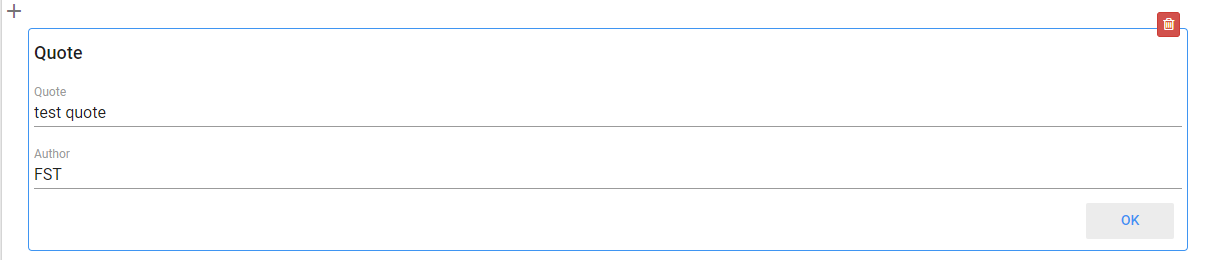
Distribution Output:
"parts": [
{
"type": "external",
"externalType": "story-part-quote",
"content": {
"quote": "test quote",
"author": "FST"
},
"contextualFields": {}
}
]Configuration Settings:
Forge > Administration > Web Components
| Name | Url |
|---|---|
| story-part-table | //https://forge-milb-stg.mlbinfra.com/app/web-components-mlb/StoryParts/Quote |
Forge > Administration > External Story Parts
| Name | Url |
|---|---|
| table | https://https://forge-milb-stg.mlbinfra.com/app/web-components-mlb/api/ExternalStoryParts/Quote |
Story Part - Big Number
WCM Preview:
512
Lorem ipsum dolor sit amet
consectetur adipiscing elit. Proin elementum vel turpis vel tempor. Fusce nulla mauris, mattis eget lorem quis, fringilla sodales nisi. Nullam lorem metus, cursus et lacinia ut, iaculis sed turpis. Sed molestie nec magna a imperdiet. Morbi vel augue dignissim nisl volutpat sodales id id sapien. Nulla lacinia tincidunt ipsum non rutrum. Vivamus id purus mollis, faucibus ex ut, euismod lacus. Curabitur ornare neque a sagittis tincidunt. Mauris sed justo vitae lectus luctus efficitur ac in tellus. Ut vitae accumsan urna, quis sodales mi. Curabitur volutpat accumsan felis sed pulvinar. Etiam pellentesque dapibus lacus vitae lacinia. Pellentesque habitant morbi tristique senectus et netus et malesuada fames ac turpis egestas.Distribution Output:
"parts": [
{
type: "external",
externalType: "story-part-big-number",
content: {
number: "158",
description: "Text description"
},
contextualFields: { }
}
]
Configuration Settings:
Forge > Administration > Web Components
| Name | Url |
|---|---|
| story-part-table | //https://forge-milb-stg.mlbinfra.com/app/web-components-mlb/StoryParts/BigNumber |
Forge > Administration > External Story Parts
| Name | Url |
|---|---|
| table | https://https://forge-milb-stg.mlbinfra.com/app/web-components-mlb/api/ExternalStoryParts/BigNumber |